About Essay Questions
You can add essay questions to evaluate a trainee's understanding of the content of your course. Essays can be in lieu of, or in addtion to, auto-corrected quizzes and exams.
Adding Essay Questions
To add an essay question to your course, choose Add > Essay from the 'Edit Content' menu.
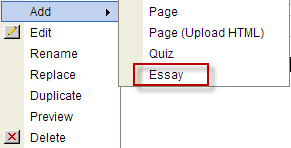
You'll notice there are several options for your essay. You can choose to share your comments with the trainee (the comments are available on the Course History page), or not. You can give the essay a weighted score, if applicable. And you can add more than one essay prompt. If you choose to add more than one question, a question will be randomly selected for each trainee.
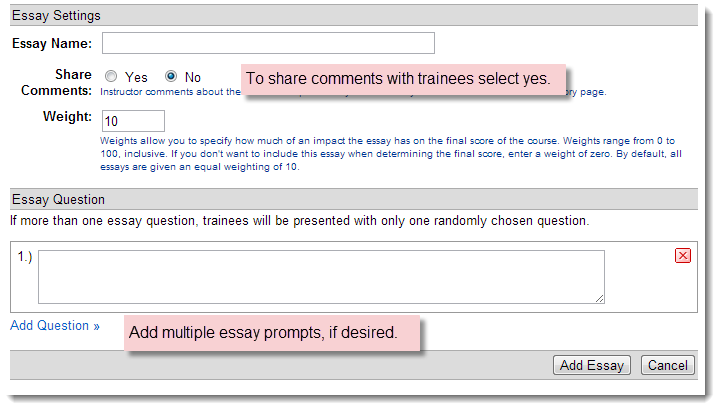
Grading Essays
When a trainee submits an essay for grading, an email is sent to the course instructor notifying her that an essay is waiting to be graded. Below is a sample email:
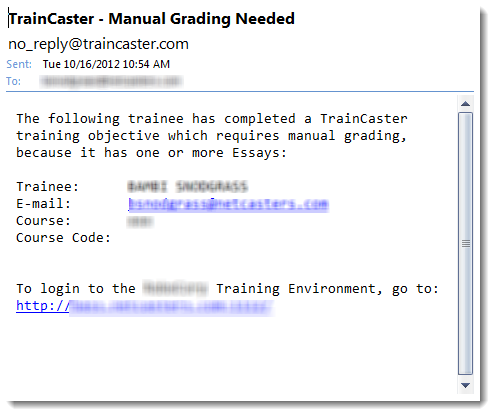
To access the essay, click the 'more' link to the right of the 'Repository' tab on the main Edit Content page of the course. Then choose 'Grading' from the menu.
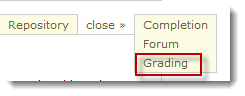
On the Grading page, click the name of the essay to get started with manual grading.
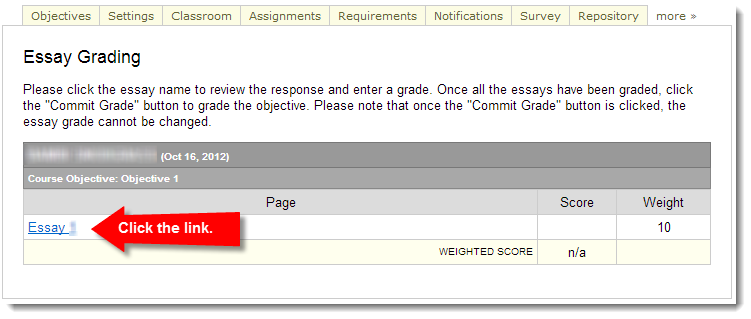
When you have finished reading the essay, type your comments and give it a grade. Then click 'Save'.