Add Image
To add an image to a course page:
- Click the
 Image button on the editor toolbar.
Image button on the editor toolbar.
- Enter the name of your image file in the textbox that is displayed. You can use any browser compatible image type: .png, .jpg, .gif, .bmp.
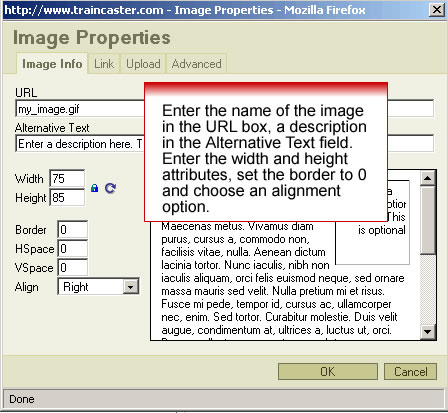
- Click Add or Modify Page.
- Click BROWSE to find the image file on your desktop computer. Click UPLOAD FILES.