Embed a YouTube Video
- Go to YouTube and right click on the video you want to embed.
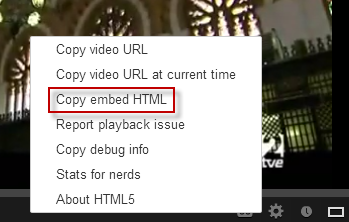
- Select 'Copy embed code' from the menu.
- Go back to TrainCaster and select (or add) the page to embed the video.
- Name the page, if necessary, and click the 'Source' button in the upper left corner of the toolbar. Paste the embed code and click Add Page or Modify Page at the bottom of the screen.
