How to Manage Classroom Attendees
As the course manager for classroom training, you have several options for managing attendees.
- Click the Classroom tab.
- Click Manage Attendees in a session box.
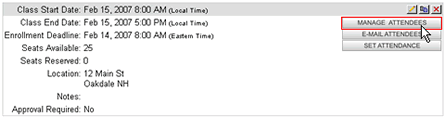
- To add an attendee, select the name (or names) from the scroll list. Click Add Attendees.
- To remove an attendee from the list, click the
 to the left of the attendee name.
to the left of the attendee name.
NOTE Attendees will be emailed when they are registered for or removed from a classroom session.
Classroom Cancellation Notification
If you need to cancel or postpone a classroom course and have cancellation notices sent to trainees, you can do this by deleting the course dates on the Classroom tab. When you blank out the dates all other information (including registered attendees) is retained by the system. The classroom course dates are listed as "To Be Determined". Cancellation notices are sent automatically to all registered attendees.