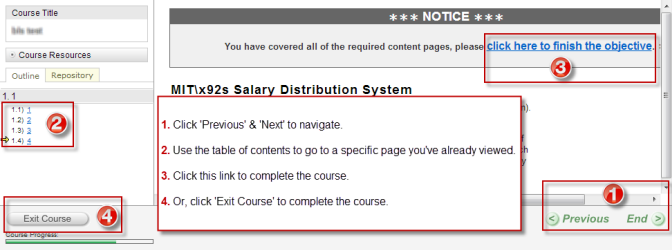Course navigation
To navigate through a TrainCaster course, click 'Previous' and 'Next' buttons located at the bottom of the screen. You can also use the table of contents (if available) displayed on the left side of the screen to navigate to a specific page that you've already viewed. [NOTE: You cannot navigate forward using the table of contents.]
To exit the course, click the 'Exit Course' link on the bottom-left of the page.
If the last page of the course is a quiz, clicking the submit button on the quiz will complete the course.
If the last page of the course is not a quiz, you can click the link 'Click here to complete the course', or you can click the 'Exit Course' link on the bottom-left of the page to complete the course.