Print a Certficate of Completion
- Click the My TrainCaster tab.
- Click Course History.
- Click the
 certificate icon next to the course name. Your training certificate will appear in a popup window. Use your browser's Print function to print the certificate.
certificate icon next to the course name. Your training certificate will appear in a popup window. Use your browser's Print function to print the certificate.
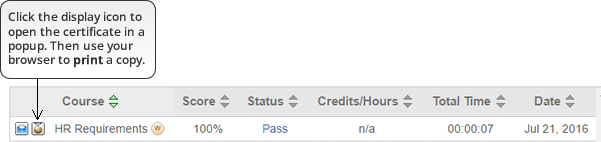
If you cannot see your certificate you may need to modify your Acrobat settings.
- Open Acrobat Reader. (You can do this by opening a .pdf file or clicking Start > All Programs > Adobe Reader)
- Pull down the Edit menu. Choose Preferences > Internet. Check the box next to "Display PDF in browser".