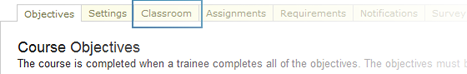Add a Classroom Course
To add a classroom training course:
- Click the Course Manager tab.
- Click the Add New Course button. Enter the Course Name, Description and Active Setting (usually set to No until the course is completed). Scroll down and click Add Course.
- Click 'Add Course Objective'.
- Click 'Add Classroom Training Task'.
- Click the Classroom tab to add/manage classroom sessions.