Add Flash Video to a Course
- Position the cursor where you want to insert the Flash clip. Click the Flash Video icon
 on the editor toobar.
on the editor toobar. - In the Filename box, type the name of the .flv file. Enter the height and width attributes as well. Click OK.
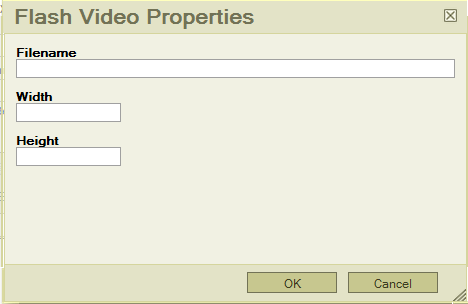
- Click Add or Modify Page at the bottom of the page.
- On the next page, Click BROWSE to locate the file on your computer. Then click Upload Files.