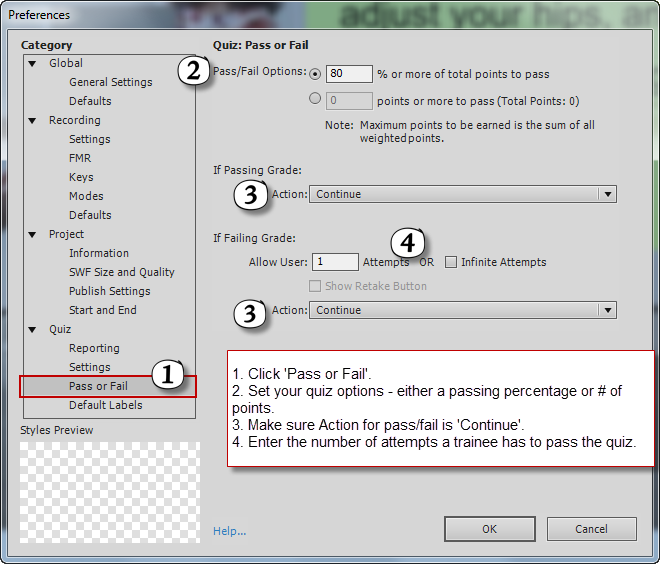Add Captivate 5 Content
Captivate is an Adobe product that can be used to create SCORM compliant elearning. Learning to use Captivate is beyond the scope of the help system, but below is information about publishing a SCORM compliant course to use in your TrainCaster environment.
For additional information on creating a SCORM course using Adobe's Captivate, visit Adobe's Captivate support center.
To publish a SCORM course from Adobe Captivate 5:
- Choose 'Publish Settings' from the file menu.
- Click 'Start and End' under Project. Configure settings as shown below.
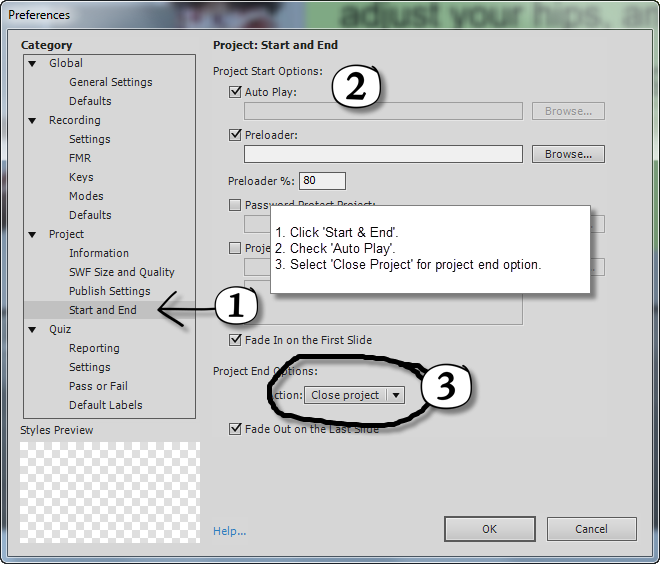
- Click Quiz (even if you did not include a quiz in your course). Complete the quiz settings using the image below as a guide.
NOTE: When selecting the Manifest (1.2 or 2004) choose based on the data you need for reports. SCORM 1.2 doesn't pass back detailed data to TrainCaster, so you will see only a final score for the course. SCORM 2004 includes detailed information about the course.
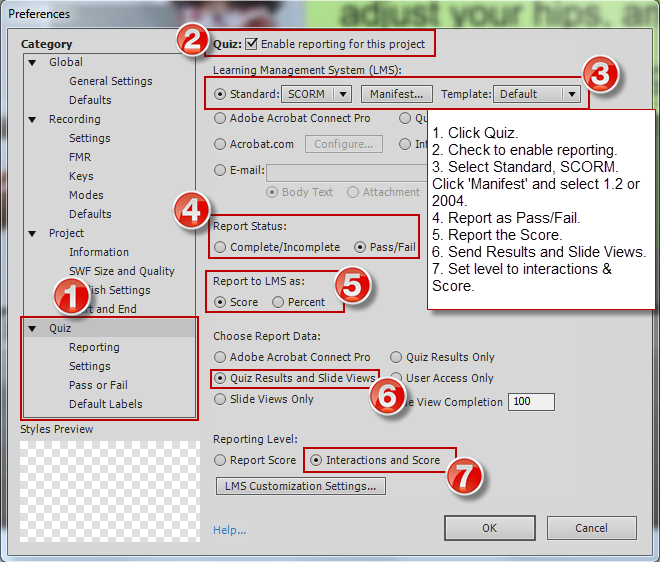
- Click 'Pass or Fail' under the Quiz menu.
- Configure the settings as shown below.